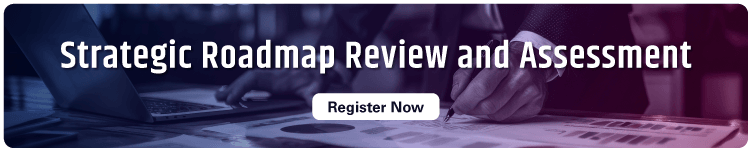Building a Strong Data and Analytics Strategy
Welcome to another installment of our series “What to consider before migrating from Oracle E-Business Suite (EBS)”
If you have been following along, you’ll know this series is all about what to do to prepare before making a move from EBS to a cloud offering, like OCI or Oracle Fusion. In this installment, we’re covering your reporting and analytics strategy. Reporting and analytics are often left until the end of a project, trying to come up with solutions after your data model is built. Taking the time to assess and strategize beforehand can make your end result even more impactful and save a lot of unnecessary trouble.
Below, we’ll identify a few options for how to store and access your data to enable reporting and analytics. Before we get there, let’s review how to assess your data needs.

As mentioned in our article on hosting options for legacy EBS data, you have lots of options for what to do with your legacy EBS data. Typically, if you are choosing to migrate to Oracle Fusion Cloud Applications, you will not be moving 100% of your EBS data to your new solution. A common pattern that we see is current year data plus two years prior.
This is what you should think about to craft your data and reporting strategy:
1)Is there a regular need for combined reporting of historical data?
a) Say, for example, a request for 5-year trends on your company’s revenue. You would need the ability to call on data from 5 years prior in order to complete this request, and this data will likely live in separate locations: your EBS database and your Oracle Fusion Cloud Applications
2) How frequent is the need to access historical data?
a) Think of how often you or your team is executing historical data requests. Is it a weekly or monthly occurrence, or less often like once or twice a year? An example of a less frequent occurrence might be for regulators or auditors, opposed to your internal teams’ more frequent requests.
3) Who will need access to the historical data?
a) Together with the frequency of your reporting needs, you should also consider who might need to access the data. Certain configurations can be created for user-friendly interfaces so that any admin or end-user could pull a report with the necessary data. Other configurations would require coding knowledge and need to be completed by your IT team.
4) What information needs to be accessed?
a) Consider what type of information needs to be accessed. Let’s say you were using EBS for Finance, Procurement, Supply Chain and HCM, but have decided to move to Oracle Fusion Cloud Applications for those functional areas. You have 10 years of data in EBS but have only converted 2 years of historical data to Oracle Fusion Cloud. As you define your strategy for reporting on historical EBS data, it will be important to identify exactly what data needs to be reported on, by whom and at what frequency. Perhaps historical EBS Finance data needs to be reported on frequently by end users, but all the other functional areas will have infrequent reporting and only for regulatory or tax purposes. It will likely make sense to deal with Finance differently than the other functional areas from a solution architecture standpoint.
Once you’ve decided the amount of information you wish to retain and how your users will access and work with that data, you have a few more decisions to make.
We’ve outlined three common strategies below. If you’re looking for assistance in determining which would be the best option for you, working with an advisory partner like Apps Associates can be extremely helpful. We’ll help document and digest your needs to get you the best setup for your business today and in the future.
Option 1: A full copy of the EBS database
In this option, you create a copy of your EBS database and host it on a Cloud server. This serves as your standalone historical data center from which you can query reports as needed. By ‘standalone’, we mean that the historical data will not be combined with new or current data – you will only be able to pull information for comparison, not combination. There is no front-end user interface, so IT will be responsible for all queries.
Option 2: A standalone historical reporting with user-friendly data warehouse and front-end reporting tool
In this option, you would copy historical EBS data to a data warehouse, like Autonomous Data Warehouse, and in doing so you would transform the EBS data into user friendly data structures that enable self-service reporting. For a user interface, implementing a product like Oracle Analytics Cloud (OAC) allows non-IT users to execute queries for historical information. Here, you’d likely migrate only a subset of the EBS database – only the essential modules which you will need to report on.
Option 3: Combined historical and current reporting with user-friendly data warehouse and front-end reporting tool
This option is for those businesses that require combined reporting of historical and current data – in other words they need to combine the historical data from EBS with current data from Oracle Fusion Cloud applications (e.g., to report on Spend by Supplier for the last 5 years). The need for this reporting is regular, frequent, and must be completed by a non-IT employee, so a user interface is required.
In this scenario, work is required to conduct a one-time mapping of the master data of EBS to the master data of Oracle Fusion Cloud Applications – which might be different (e.g., maybe the Chart of Accounts was changed). Again, consider migrating only a subset of the database to ADW and implementing OAC to allow for efficient and user-friendly combined historical reporting.
| Option 1 | Option 2 | Option 3 | |
| Frequent / Regular reporting | ❌ | ✅ | ✅ |
| End-user compatible | ❌ | ✅ | ✅ |
| Combined historical reporting | ❌ | ❌ | ✅ |
| Full copy of EBS database | ✅ | ❌ *You can copy the entire database, but it’s not recommended |
❌ *You can copy the entire database, but it’s not recommended |
As you can tell, there’s a lot to consider for your reporting and analytics needs. In fact, you shouldn’t think of reporting and analytics as complimentary to your overall ERP strategy, but as a core feature; Your analytics and reporting strategy can influence your ERP strategy.
Apps Associates has been known as the Oracle experts for more than twenty years. With expertise in data and analytics, implementation, and advisory, we’re the ideal partner to create and execute your enterprise management roadmap. Get started with an assessment today
For more information and tips on migrating from Oracle E-Business Suite, be sure to check out the rest of this series.